好家伙,天天拖,终于写完了
代码已开源(Gitee)
PH-planewar: 个人开发的全栈小游戏 前端:vue2 + element-ui 后端: Springboot + mybatis-plus 数据库: mysql 目前实现功能: 1.注册登陆 2.游戏数据保存 3.游戏运行 (gitee.com)
(前后端放一起了)
怎么说呢,感觉比较简洁,但是问题不大
实现了分数保存的功能
1.效果如下:1.刷新页面后依旧保存数据
2.重新登录后,依旧保存数据
3.生命值为零后,游戏重置
2.代码如下:Game.vue
Game.vueMyLogin.vue
MyLogin.vue3.代码解释:<script>import bus from "../js/eventBus"export default { name: "MyLogin", data() { return { loginForm: { id: "", password: "", life: null, score: null, loginName: null, isFirst:true } } }, methods: { writenum() { this.loginForm.loginName = 123456; this.loginForm.password = 123456; }, login() { // console.log(this.$store.state.count) // console.log("submit!",this.loginForm); //表单验证 if (this.loginForm.loginName == "") { this.$message({ message: "请输入用户名", type: "error" }); return; } if (this.loginForm.password == "") { this.$message({ message: "请输入密码", type: "error" }); return; } //发送登陆请求 if (this.loginForm.loginName != "" && this.loginForm.password != "") { this.axios.post("http://localhost:3312/sys-user/login", this.loginForm).then((resp) => { console.log("this is login", resp); let data = resp.data; // console.log(this.$store.state.user) console.log(resp.data.content) //es6语法,扩展操作符,找到resp.data.content的每一个属性然后赋值给新的对象 // this.$store.state.user = { ...resp.data.content } // console.log(this.$store.state.user) //localStorage存 localStorage.setItem("insuranceCode", JSON.stringify(resp.data.content)); console.log(this.loginForm.isFirst) localStorage.setItem("getisFirst", JSON.stringify(this.loginForm.isFirst)); console.log(JSON.parse(localStorage.getItem("getisFirst"))) //localStorage取 console.log(JSON.parse(localStorage.getItem("insuranceCode"))) if (data.success) { this.loginForm = {}; this.$message({ message: "登陆成功!!!", type: "success" }); this.$router.push({ path: "/game" }) } else { this.$message({ message: "登陆失败,密码错误或用户名未注册", type: "error" }); console.log(data) } }) } }, toregister() { this.$router.push("/register") }, }, mounted() { // bus.$emit("getLoginName", this.loginForm) }}</script>
这个怎么说呢,其实整个思路非常简单,就是写的时候会有很多小毛病,小bug
思路:
3.1.登陆验证首先我们在登陆的时候,拿着用户输入的用户名和密码,发一次登陆请求,
后端验证密码后,将用户的数据返回(包括id,分数,生命...)
前端拿到数据之后,将数据保存到本地localStorage
localStorage.setItem("insuranceCode", JSON.stringify(resp.data.content));3.2然后跳转到我们的Game.vue中去3.3.判断是否首次进入我们在表单数据中添加一个isFirst属性,来判断是否首次进入游戏界面
isFirst:true
localStorage.setItem("getisFirst", JSON.stringify(this.loginForm.isFirst));3.3.1.若为首次进入游戏界面if (JSON.parse(localStorage.getItem("getisFirst")) == true) { location.reload(); console.log("已刷新") localStorage.setItem("getisFirst", JSON.stringify("false")); }将页面刷新
随后将isFirst的状态改为"false"
(解释一下,感觉是资源加载的问题,首次进入游戏界面的时候,需要刷新一下,图片资源才能加载出来,
这也是为什么没有用其他的传值方案.其他的传值方案,刷新一下就没了)
3.4.随后拿到数据并赋值给this.player//ES6对象的拓展运算符{...Object}//拓展运算符(...)用于取出参数对象所有可遍历属性然后拷贝到当前对象this.player = { ...JSON.parse(localStorage.getItem("insuranceCode")) };window.life = this.player.life window.score = this.player.score3.5.为游戏状态赋值
window.life和window.score是我们的游戏参数
3.6.使用计时器随后就是我们的关键计时器了
setInterval(() => { //当生命值小于1,即为零时,游戏重置 if (window.life < 1) { // window.life = 3 // window.score = 0; console.log("已重置") this.player.life = 3; this.player.score = 0; localStorage.setItem("insuranceCode", JSON.stringify(this.player)); this.axios.post("http://localhost:3312/sys-user/update", this.player) .then((resp) => { console.log("this is update", resp); let data = resp.data; // if (data.success) { console.log({ message: "修改成功", type: "success" }); } }) window.life = 3 window.score = 0 } this.player.life = window.life this.player.score = window.score console.log(this.player) localStorage.setItem("insuranceCode", JSON.stringify(this.player)); console.log(this.player.life, this.player.score,window.life,window.score) this.axios.post("http://localhost:3312/sys-user/update", this.player) .then((resp) => { console.log("this is update", resp); let data = resp.data; // if (data.success) { console.log({ message: "修改成功", type: "success" }); } }) }, 1000)这里是一个每秒(1000毫秒)执行一次的计时器
此处进行判断,
3.6.1.若生命值为零了,对游戏数据进行初始化(分数归零,生命值为3)随后发一次请求,保存数据
3.6.2.若生命值不为0,则this.player.life = window.life this.player.score = window.score
更新分数和生命值,然后发请求,将数据保存
解释完毕
关键词:
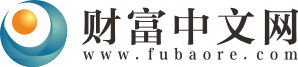 首页
首页









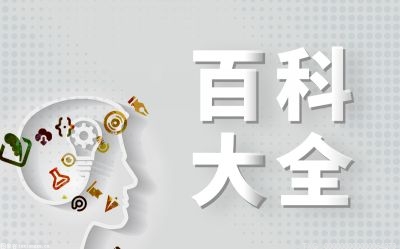




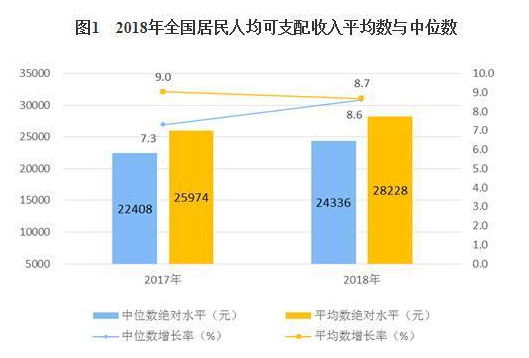




 营业执照公示信息
营业执照公示信息